How I Made Simple Dynamic Effects For Shape Rush

How I Made the Dynamic Death Particles in Shape Rush
I wanted the enemy death effects to feel impactful and reflect the enemy's strength, moving beyond a simple, static explosion. Here's how I achieved dynamic particle bursts using Godot's GPUParticles2D and by dynamically setting their color in GDScript.
1. The GPUParticles2D Node and its Texture
The core of the particle system is Godot's GPUParticles2D node. This node is optimized for rendering many particles efficiently on the GPU.
- Custom Texture: Instead of using a complex sprite sheet, I created a simple, small white square texture. This texture serves as the base "shape" for each particle. It's assigned directly to the
Textureslot under theDrawingsection of theGPUParticles2Dnode in the Inspector. - Why a white square? Using a white base allows for maximum flexibility. The particle system will take this white texture and tint it with any color I need, controlled directly from the script.
2. Dynamic Scaling and Coloring in GDScript
The real "excitement" comes from controlling the particles dynamically based on enemy strength and coloring them to match the enemy. In the enemy's death script, I calculate amount (how many particles) and lifetime (how long they last), and then set their color.
var combined_strength = (base_score * 0.3) + (base_hp * 0.35) + (tier * 0.35) effect.amount = clamp(combined_strength * 0.3, 25, 100) # Scales particle count effect.lifetime = clamp(log(combined_strength + 1) * 0.7 - 1.5, 0.4, 4) effect.modulate = get_base_color()
combined_strength: I define a single metric calledcombined_strength. This value combines the enemy'sbase_score,base_hp, andtierwith specific weights. This makes the particle effect scale intelligently with overall enemy difficulty.effect.amount:- The number of particles is
combined_strength * 0.3. This means stronger enemies (highercombined_strength) produce more particles. clamp(..., 25, 100)ensures the amount is always between a minimum of 25 (for a noticeable effect) and a maximum of 100 (to prevent visual clutter and performance issues).
- The number of particles is
effect.lifetime:- The particle duration uses a
logfunction:log(combined_strength + 1) * 0.7 - 1.5. - The
logfunction ensures that the lifetime scales non-linearly. This means:- Small increases in
combined_strength(for weaker enemies) result in noticeable increases in lifetime. - Large increases in
combined_strength(for stronger enemies) result in smaller, more gradual increases in lifetime. This prevents particles from lingering forever for super-strong enemies, keeping the screen clean.
- Small increases in
clamp(..., 0.4, 4)sets the minimum lifetime to 0.4 seconds (so particles don't vanish instantly) and a maximum of 4 seconds (to prevent them from overstaying their welcome).
- The particle duration uses a
effect.modulate = get_base_color(): This is the key for coloring! Themodulateproperty of theGPUParticles2Dnode directly tints the base white texture of the particles. By setting it toget_base_color()(which retrieves the enemy's own color), I ensure the particles burst out in the enemy's distinct color. This works automatically with Godot's default particle rendering, no custom fragment shader needed for just tinting
I had tried using a shader. However, it was too much work for a simple coloring issue. at the end, I had settled on a simple function that matches the color of the enemy:
func get_base_color() -> Color:
match color:
"RED":
return Color(1, 0, 0)
"BLUE":
return Color(0.2, 0.6, 1)
"PURPLE":
return Color(0.6, 0.3, 0.9)
"ORANGE":
return Color(1, 0.5, 0.1)
_:
return Color.WHITE # Safety fall back
The Result:
This setup allows for a highly dynamic and visually satisfying death effect where:
- Weaker enemies produce a smaller, quicker burst of particles in their color.
- Stronger, higher-tier enemies explode into a larger, longer-lasting cloud of particles, also matching their distinct color.
It adds a lot to the "excitement" and visual feedback in "Shape Rush"!
Get The Shape Rush
The Shape Rush
a fast-paced arcade game Would love any feedback especially on movement, difficulty, and whether the flow makes sense!
More posts
- Under the Hood: Building a Stronger Foundation for The Shape Rush!1 day ago
- V0.8 Patch Notes13 days ago
- New UI for Shape Rush15 days ago
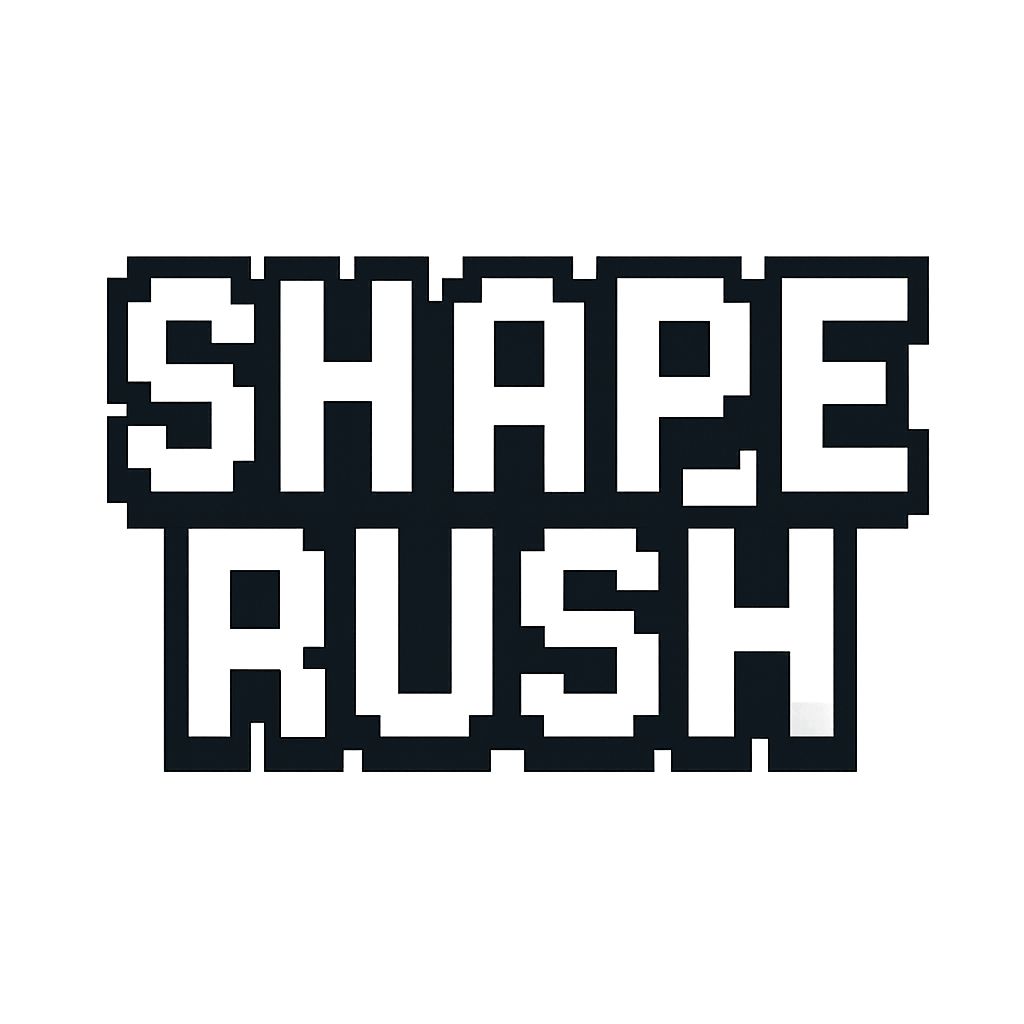
Leave a comment
Log in with itch.io to leave a comment.